Spreadsheet Tools welcomes your inquiries. You can contact
us by e-mail support@SpreadsheetTools.com,
or fill the Technical Request form on the Spreadsheet Tools website.
We suggest you to review the topics below. Possible you'll find answer to your questions about Dependency Auditor here.
Formula produces unexpected result.
To find out, why formula produces wrong result, and which part of formula must be changed, you should analyze each part of formula.
Evaluate Formula command shows formula divided into subexpressions, and evaluate each of them.
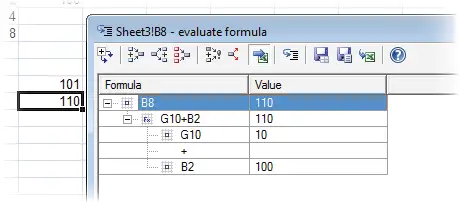
You can expand this tree to go in-depth and analyze all expressions. Each argument may be expanded and evaluated recursively.
Dependency Auditor also shows results of OFFSET and INDIRECT functions in this window, if these functions are used in formula.
So, you can quickly find real source of this problem.