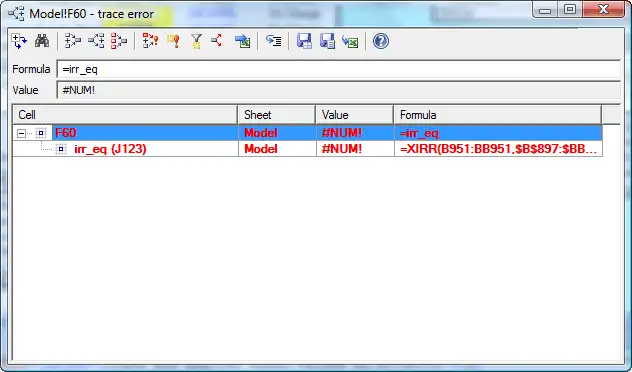Spreadsheet Tools welcomes your inquiries. You can contact
us by e-mail support@SpreadsheetTools.com,
or fill the Technical Request form on the Spreadsheet Tools website.
We suggest you to review the topics below. Possible you'll find answer to your questions about Dependency Auditor here.
Trace error

If you want to find answer to question - why this cell produces error value,
this Dependency Auditor command will help you. Trace error command will analyse all precedents of
formula in-depth. And only cells, which are at the beginning of the error
chain, will be filtered and shown. So, you will see only sources of error, not
a long chain with errors, which could contain more than 1000 levels on a large
spreadsheet.
Note To analyse why cell contains error use
Evaluate cell command in context menu. It will show values of each
sub-expression in formula. You should only find which of them contains error.