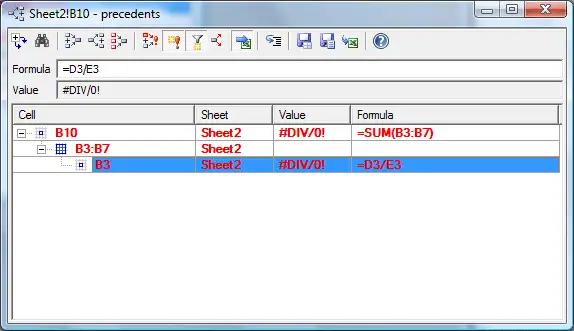Spreadsheet Tools welcomes your inquiries. You can contact
us by e-mail support@SpreadsheetTools.com,
or fill the Technical Request form on the Spreadsheet Tools website.
We suggest you to review the topics below. Possible you'll find answer to your questions about Dependency Auditor here.
Trace errors
Dependency Auditor allows you to trace error values in workbook. It shows how
error values affects other cells. Also you can see how this error value is
produced, i.e. which cell or calculation step produced error.
Dependency Auditor window has 2 options: Highlight errors and Filter
highlighted cells. First option will highlight all cells, which contains error
values. This will allow you to see which cells were affected by error. Second
option will hide nodes, which doesn't have errors. This is useful to find
beginning of error chain quickly.
Note
These options could be used with Trace dependents command too. This will show you,
how error in one cell affects to other cells.
Highlighted errors:
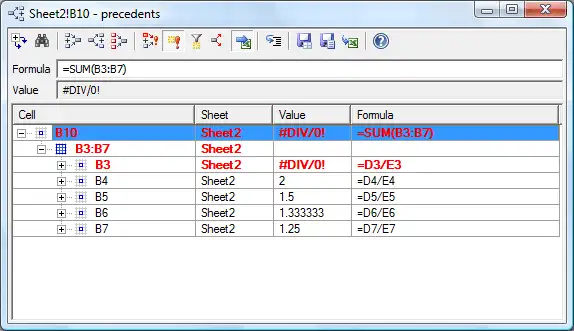
Same window after applying filter: