Spreadsheet Tools welcomes your inquiries. You can contact
us by e-mail support@SpreadsheetTools.com,
or fill the Technical Request form on the Spreadsheet Tools website.
We suggest you to review the topics below. Possible you'll find answer to your questions about Dependency Auditor here.
Does one cell depend from another?
Dependency Auditor can give you quick answer to this question and show this dependency.
For example you are going to find out does cell Sheet1!D10 depend from cell Sheet1!G150.
Select Sheet1!D10 and use Trace Precedents Dependency Auditor's command. You will see all precedents for Sheet1!D10.
You should not expand all tree
and check each node. Dependency Auditor's window contains Find bar on the bottom. Just enter address of the
range you need and press ENTER or Find button on toolbar:

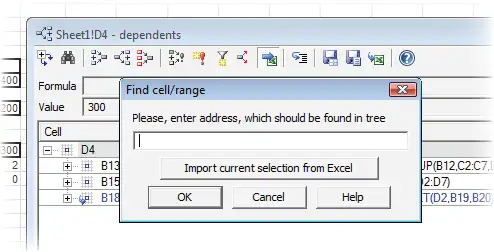
For example, if you've entered Sheet1!G150, Dependency Auditor searchs for Sheet1!G150 in all levels of precedents of Sheet1!D10.
If there is no dependency - you will get a message about it. If dependency is found - Dependency Auditor will expand tree and select found cell.
Also, you can do search in backward direction - you can select Sheet1!G150 and use Trace Dependents Dependency Auditor's command. Then do similar search
for Sheet1!D10 using Find cell/range dialog.
Find cell/range dialog accepts not only address, which refers to single cell. You can enter address, which refers to range, and Dependency Auditor
will search for any cell from this range. When any cell from specified range will be found - search will be stopped.
To simplify entering range addresses you can use Import current selection from Excel button. Just select range in Excel and press this
button. Address will be inserted into the Find field.