Spreadsheet Tools welcomes your inquiries. You can contact
us by e-mail support@SpreadsheetTools.com,
or fill the Technical Request form on the Spreadsheet Tools website.
We suggest you to review the topics below. Possible you'll find answer to your questions about Dependency Auditor here.
Evaluate Formula
This feature is needed to analyse how cell's value is produced by formula.
Dependency Auditor divides formula into sub-expressions and evaluates each
one. You see value of each expression and it's parts recursively.

For example, we have the following formula A4=A3+A2+A1+1. On the first step
we'll see following expressions:
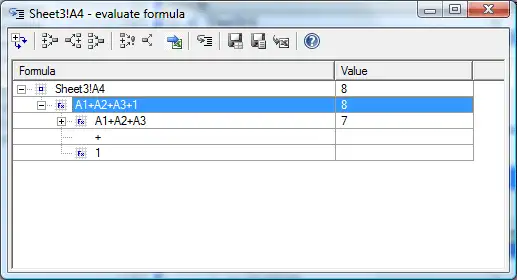
After expanding A3+A2+A1 node:
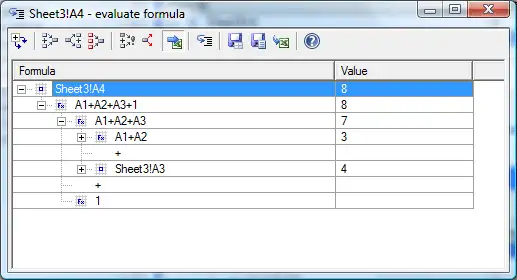
You can expand all nodes recursively, to see evaluation of other
cells(arguments) and expressions.