Spreadsheet Tools welcomes your inquiries. You can contact
us by e-mail support@SpreadsheetTools.com,
or fill the Technical Request form on the Spreadsheet Tools website.
We suggest you to review the topics below. Possible you'll find answer to your questions about Dependency Auditor here.
Context Menu (Right Click Menu) and Toolbar commands
Each Dependency Auditor window contains toolbar with commands, which could be applied to selected node.
All of them are duplicated in Context Menu (called by right mouse click).
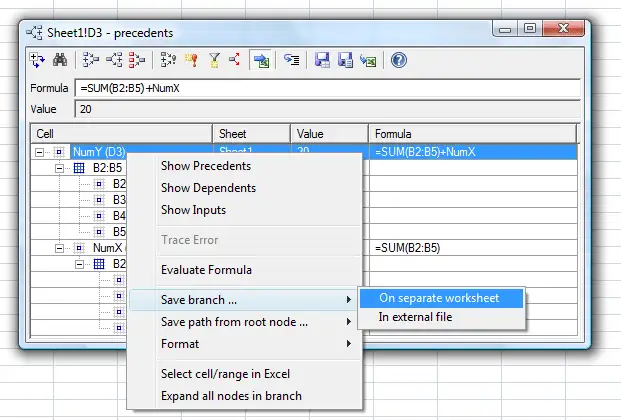
- Expand all Expands all nodes under selected item in tree.
- Find cell/range ... Searches for first occurence of cell (cell from specific range) in tree from selected node. More ...
- Show Precedents Shows precedents for currently selected range.
- Show Dependents Shows dependents for currently selected range.
- Show Inputs Shows input cells for currently selected range.
- Trace error Use this command to trace error in currently selected cell. Note This item is enable for cells, which contains error.
- Highlight cells which contains error values Highlight error in current window.
- Filter highlighted cells Display only branches with highlighted cells.
- Show tracing errors When cell(range) is selected - run Trace Dependents(Precedents) command in Excel, to display tracing errors.
- Evaluate cell(range) Display value of each part of formula in currently selected cell(range).
- Save branch ... Saves selected sub-tree on separate worksheet or text file. More ...
- Save path from root node ... Saves path from root node to selected node on separate worksheet or text file. More ...
- Format ... Assigns style to selected branch or path from root node to selected node. More ...
- Select cell(range) in Excel Use this command to quickly switch to Excel and select this cell(range). Note Dependency Auditor window will not be closed. You can switch back to it using Alt-Tab or Taskbar.
- Help Displays Dependency Auditor Help Library.