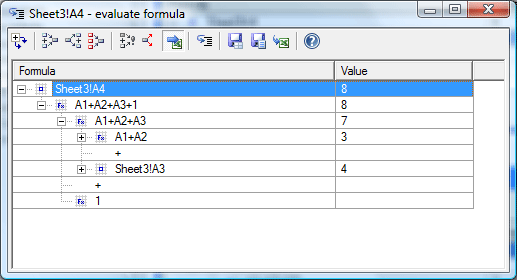|
Welcome |
 |
Requirements |
 |
Copyright and License |
 |
Registration |
 |
Limitations in Trial Version |
 |
Using Dependency Auditor |
 |
Using Dependency Auditor |
 |
Dependency Auditor Window |
 |
Error tracing |
 |
Context Menu |
 |
Find cell/range |
 |
Hotkeys |
 |
Use Dependency Auditor engine from Visual Basic macro |
 |
Commands |
 |
Show Dependents |
 |
Show Precedents |
 |
Show Inputs |
 |
Show Errors |
 |
Trace Error |
 |
Evaluate Formula |
 |
Filter by color |
 |
Refresh Contents |
 |
How to ... |
 |
Does one cell depend from another? |
 |
Why cell contains error value? |
 |
Formula produces unexpected result. |
 |
Transfer your license to another PC |
 |
Do you need more help? |
Evaluate Formula.

This feature is needed to analyse how cell's value is produced by formula. Dependency Auditor will divide formula into sub-expressions and evaluate each one. You will see value of each expression and it's parts recursively.
For example, we have the following formula A4=A3+A2+A1+1. On the first step
we'll see following expressions:
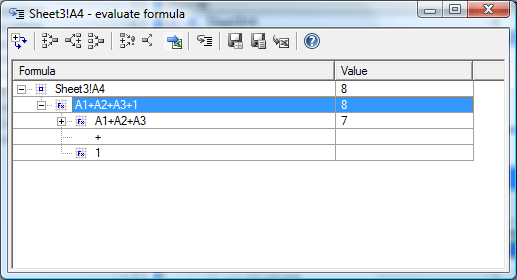
After expanding A3+A2+A1 node: