Thank you for choosing Dependency Auditor - the most powerful and accurate Dependency Tracing Utility
Dependency Auditor is fast and very easy in use.
It's commands are present in the right click menu:
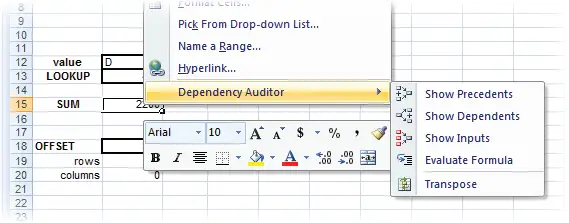
and on ribbon (Excel 2007/2010/2013):
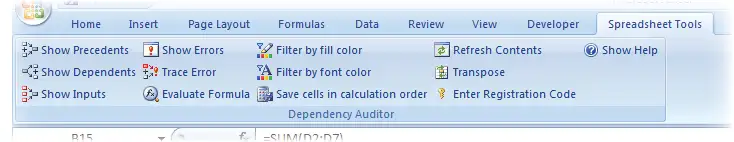
Drill down tracing dependency trees in the Excel workbook
Dependency Auditor provides you with a way to find out where a result of formula comes from:
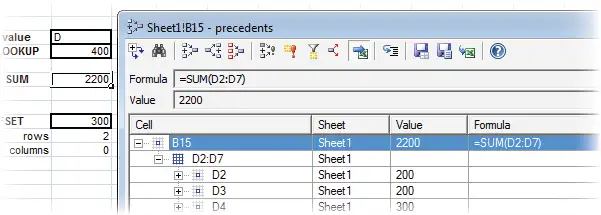
Dependency Auditor shows hidden dependencies in your workbook.
You see actual calculation model:
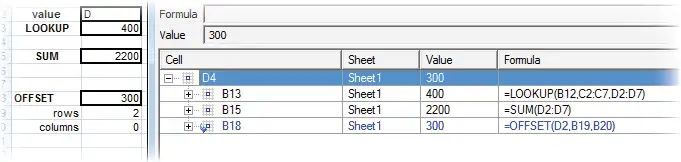
Finder tool allow to quickly find path between 2 cells:
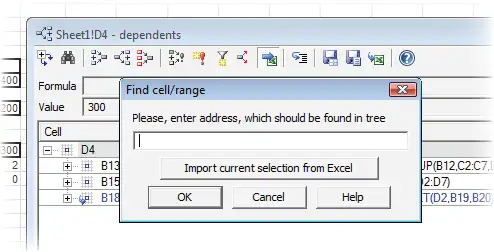
Trace and filter errors values in workbook.
Find what caused error and see all error chain:
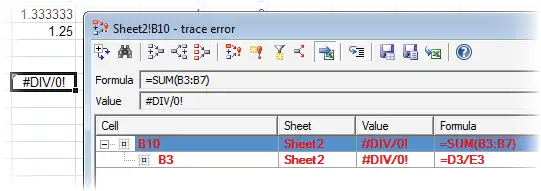
Advanced formula evaluation tool.
View each sub-expression of formula and analyse it. Find out how value is produced by complex formula:
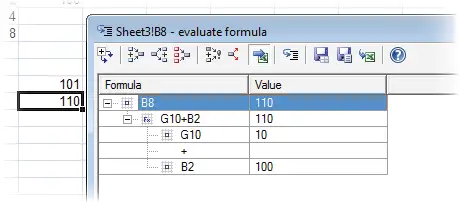
Set of commands and features to work with dependency trees:
- Easy navigation in-depth through dependents\precedents in workbook.
- Find all input cells for formula.
- Filter and analyse cells by backgound or text color.
- Analyse effects in Excel derivations and calculations.
- Save contents of Dependency Auditor windows. Saved data may be used for printing or be analyzed later.
- Transpose selected range. Dependency Auditor transposes range and keeps formulas and formatting.