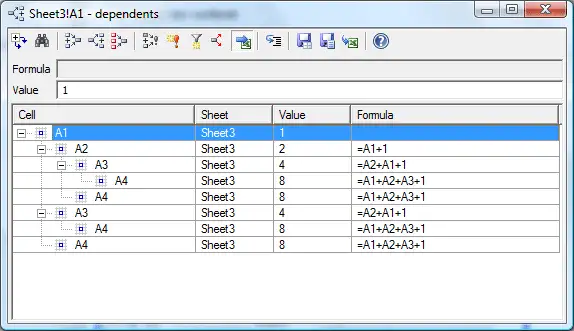Spreadsheet Tools welcomes your inquiries. You can contact
us by e-mail support@SpreadsheetTools.com,
or fill the Technical Request form on the Spreadsheet Tools website.
We suggest you to review the topics below. Possible you'll find answer to your questions about Dependency Auditor here.
Show Dependents

Show Dependents command in the Dependency Auditor,
displays dependents of range, which is currently selected in Excel.
To understand how this feature works - just do the following:
- create new workbook
-
on Sheet1 enter following formulas
A1 =1
A2 =A1+1
A3 =A2+A1+1
A4 =A1+A2+A3+1 -
select cell A1 and press Show Dependents button on Dependency Auditor toolbar.
you will see following list of dependents for A1 - expand node A2, to see list of dependent for A2
- expand node A3 to see list of dependents for A3