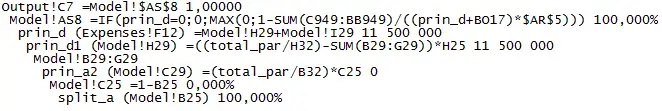Spreadsheet Tools welcomes your inquiries. You can contact
us by e-mail support@SpreadsheetTools.com,
or fill the Technical Request form on the Spreadsheet Tools website.
We suggest you to review the topics below. Possible you'll find answer to your questions about Dependency Auditor here.
Save path to ...
Dependency Auditor gives you several ways to save tracing results.
You can save path from root node to selected cell into separate worksheet or to text file.
Both actions could be selected in Context Menu.
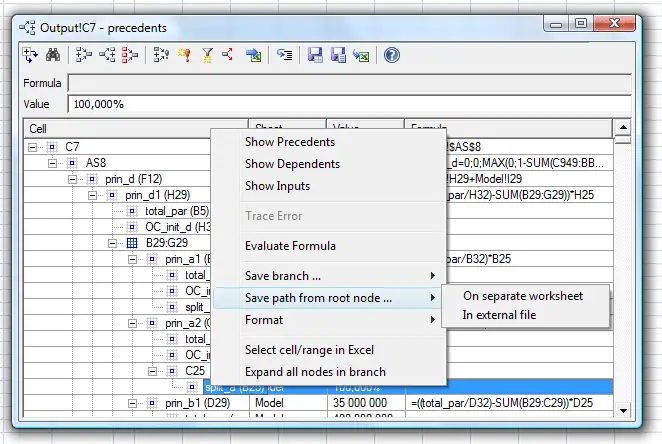
Save to separate worksheet command will create new worksheet in active workbook and
insert information about each cell in path.
Part of the worksheet for this example:
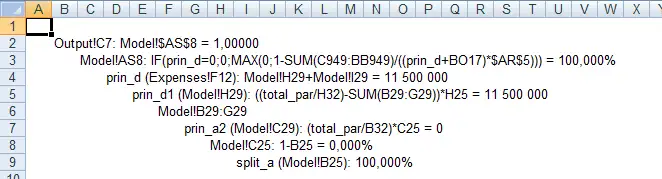
To save path as separate file Dependency Auditor will ask you to select
a text file. Then, this file will receive information about each cell in path.
Part of the text file for this example: