Compare Excel Dependency Trees
This article describes how to use Dependency Auditor to compare dependencies in Excel.
Dependency Auditor displays Dependency Tree in Excel for selected cell. Under dependency tree we mean
Precedent\Dependent cells, combined into the hierarchical tree structure. Current cell, selected in the
workbook is a root node of this tree.
On the image below you can see how Dependency Auditor represents Precedents Tree for cell Sheet1!B16:
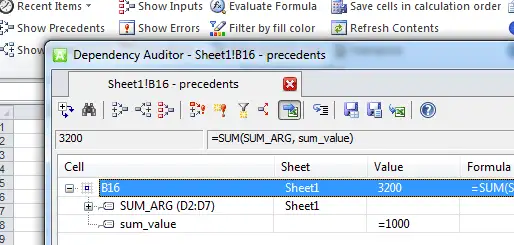
By expanding levels of this tree you can do drill-down tracing of the dependencies. Levels represented in the tree
are not limited. You can go through all dependencies in your workbook.
To quickly find a specific cell or to check if one cell depends from another - you can use Find command.
In the Find Toolbar you should enter address you want to find and press the Find button.
Entered address may be relative to the current sheet - like D4 or complete address which
includes the worksheet name like 'Sheet1'!D4.
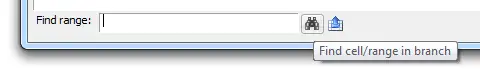
If your workbook contains sheets with long names, typing will eat all your time. You can simplify this by
using next command on the Find Toolbar which imports current selection from Excel Workbook:
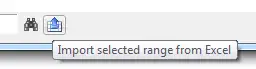
Just select cell in your workbook and press this button - address of this cell will appear on the toolbar.
When you've opened 2 or more dependency trees, Dependency Auditor shows you Pin buttons. This
button is marked with red circle on the image below:
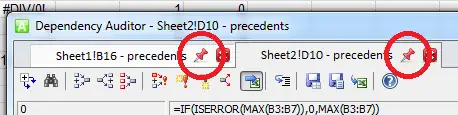
All windows opened by Dependency Auditor are shown as Tabs in this dialog. But you can pin the tabs
you need and make them visible allways. Because only one of the tabs, which are not pinned,
is visible - another ones are hidden.
After using this button you'll get layout similar to this one:
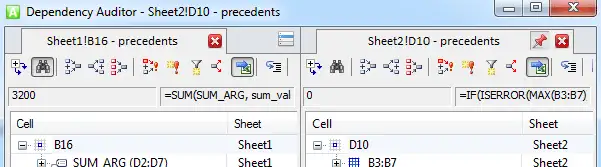
Now you have 2 windows on the screen. Count of pinned windows is not limited by Dependency Auditor,
it is limited only by your screen resolution. You can keep as many trees on the screen as you need.
The feature we've introduced in this article was designed to analyze\compare dependents\precedents trees
in different cells. Layout when both trees are on the screen is the most suitable for comparison tasks.